Description & Tutorial
These photoshop brushes I created specifically for you who like to create designs with the theme hard to survive. in the package there are 10 brushes that are ready to be used. these brushes can be opened with the program photoshop. for information about how to install, you simply double-click the file ABR. automatic brush will be installed in the application. If it does not work, please close and reopen the program photoshop. Another alternative for attaching the brush is to select the Brush tool in photoshop. right-click on the page, then click the wheel icon menu and select load brush. After that please input file ABR you have downloaded.
Detail
Name: Bear Scratches Brush
Total: 10
Type File: Photoshop ABR
Minimum Adobe: Photoshop CC
Dimention: 2000 x 2000 px
Size: 500KB
Download
Bear Scratches Brush : Download


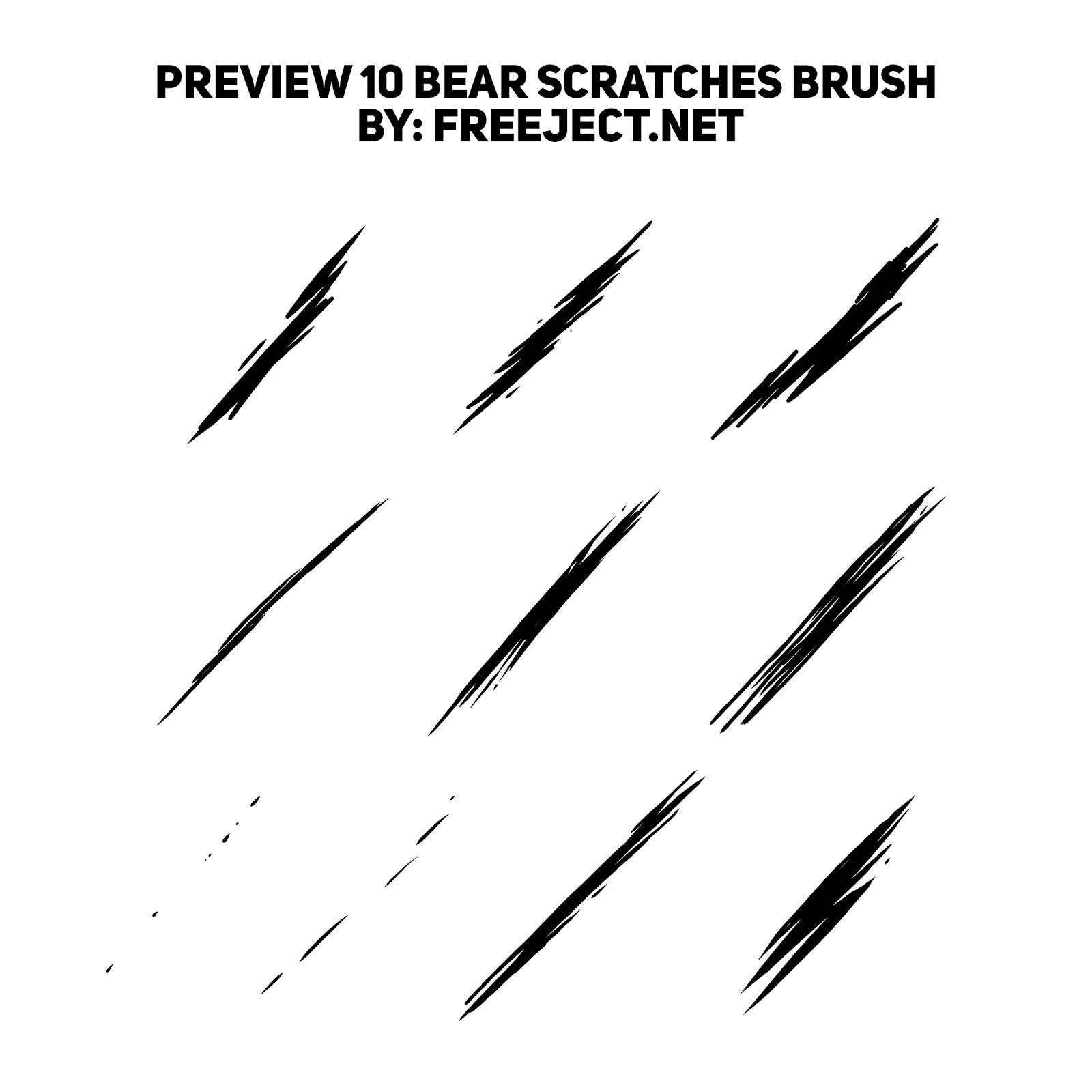
thanks it is very good
ReplyDeleteUnable to find the ABR. file
ReplyDeleteThank you.!
ReplyDeletethank you
ReplyDeletethank you bro
ReplyDeletethank u...
ReplyDeleteAfter you download it,you need to extract it in order to get the .abr File.
ReplyDeleteHow?
DeleteThanks
ReplyDeleteWhen I click download I am getting .rar file, I can't extract .abr
ReplyDeletePlease Subscribe My Youtube Channel https://www.youtube.com/channel/UCiscsqg0afThbak2TgRzPXg/
ReplyDeleteNice content keep making cool stuff
ReplyDeleteThank you..
ReplyDeletePost a Comment